Telecommunications
A tenant lease covers only the telecommunications infrastructure from the Network Point of Presence to the termination blocks in your suite.
Setting up Telephones
IMG Technologies is the Building’s communication facilities maintenance provider and handles all telecommunication needs including voice, data, and fax communications. Telecommunications work can be scheduled with IMG through the Work Order System by selecting the designation Additional Services
Communications
A Work Order must be put into the system for all communication needs running through the building risers. Alternate telephone vendors may be used for tenant work inside the tenant space after they are pre-qualified by the Office of the Building.
For a complete list of telecommunications companies currently offering a wide range of state-of-the-art services, please click the links below:
10 S Riverside Telecom Providers
120 S Riverside Telecom Providers
You may choose to have your telephone equipment vendor extend copper telephone lines into your premises from the building telephone closet on your floor. Vendors requiring access to the building phone closet must contact the Office of the Building at (312) 930-9890.
Process for Adding Data Circuits
IMG Technologies is available to design or consult on all business systems, including phone systems and computer interfacing, and will contact the service provider for you to order any additional phone lines you may need.
When adding or moving data circuits:
Data Communications / Cable Installation
Along with extending your circuits, IMG Technologies can also provide internal cabling, data network cabling, telephones and telephone switches. Alternate telephone vendors may be used for tenant work inside the tenant space after they are pre-qualified by the Management Office and Union.
Telecommunication Service Disruptions
Problems with phone lines could be due to one of several telecommunication factors. The Office of the Building at 10 South Riverside has put together a simple checklist to assist you in making this troublesome situation a little less complicated.
Telephone System: Problems may occur with your telephone system. Make sure that your equipment is plugged in properly and that all cords and wires appear to be in good working order. Unplug and replug any phone jacks. Replace damaged cords. Test equipment again. If your machine appears to be in good condition, but you are still experiencing disrupted service, call your local telecommunications service provider (e.g., Verizon, AT&T, etc.) for further assistance.
Service Provider: Problems may occur in your local service provider's central office. Call your local service provider to check for trouble on the lines. This trouble check can usually be done at no charge over the phone. If your local service provider does not detect an external problem on the line, the difficulty may be located in the building.
Building: Problems may occur in the building. Call the Office of the Building to have IMG Technologies check the lines for any internal problems. IMG Technologies is the building’s riser management company. Any costs incurred by tenants with IMG Technologies remain the responsibility of the tenant.
Setting up Telephones
IMG Technologies is the Building’s communication facilities maintenance provider and handles all telecommunication needs including voice, data, and fax communications. Telecommunications work can be scheduled with IMG through the Work Order System by selecting the designation Additional Services
Communications
A Work Order must be put into the system for all communication needs running through the building risers. Alternate telephone vendors may be used for tenant work inside the tenant space after they are pre-qualified by the Office of the Building.
For a complete list of telecommunications companies currently offering a wide range of state-of-the-art services, please click the links below:
10 S Riverside Telecom Providers
120 S Riverside Telecom Providers
You may choose to have your telephone equipment vendor extend copper telephone lines into your premises from the building telephone closet on your floor. Vendors requiring access to the building phone closet must contact the Office of the Building at (312) 930-9890.
Process for Adding Data Circuits
IMG Technologies is available to design or consult on all business systems, including phone systems and computer interfacing, and will contact the service provider for you to order any additional phone lines you may need.
When adding or moving data circuits:
- First, call the provider to request the circuit delivery date, the circuit numbers, and the customer order number.
- Enter a Telecommunications request in the work order system
- Notify IMG Technologies when the circuits have been delivered. IMG Technologies schedules one of their technicians to extend the circuits from the Network Point of Presence (NETPOP) to the termination blocks in the tenant’s suite.
- IMG Technologies will test and label the circuits for future identification.
- A signature is required to approve the work and accept the delivery and installation of services by IMG Technologies.
- The Office of the Building will bill the tenant directly for installation.
Data Communications / Cable Installation
Along with extending your circuits, IMG Technologies can also provide internal cabling, data network cabling, telephones and telephone switches. Alternate telephone vendors may be used for tenant work inside the tenant space after they are pre-qualified by the Management Office and Union.
Telecommunication Service Disruptions
Problems with phone lines could be due to one of several telecommunication factors. The Office of the Building at 10 South Riverside has put together a simple checklist to assist you in making this troublesome situation a little less complicated.
Telephone System: Problems may occur with your telephone system. Make sure that your equipment is plugged in properly and that all cords and wires appear to be in good working order. Unplug and replug any phone jacks. Replace damaged cords. Test equipment again. If your machine appears to be in good condition, but you are still experiencing disrupted service, call your local telecommunications service provider (e.g., Verizon, AT&T, etc.) for further assistance.
Service Provider: Problems may occur in your local service provider's central office. Call your local service provider to check for trouble on the lines. This trouble check can usually be done at no charge over the phone. If your local service provider does not detect an external problem on the line, the difficulty may be located in the building.
Building: Problems may occur in the building. Call the Office of the Building to have IMG Technologies check the lines for any internal problems. IMG Technologies is the building’s riser management company. Any costs incurred by tenants with IMG Technologies remain the responsibility of the tenant.